On my computer...
The Chrome Web Store has Extensions, they are programs that work in conjunction with the website you are currently using.
- I use the following extensions on a daily basis
- goo.gl
- wunderlist
- Send from Gmail
- Google Voice
- Save to Google Drive
- Split Screen
- 1 Click Timer
- Tabcloud
- Chromecast
- HootSuite
- I use the following apps
- Hootsuite
- Feedly
- Canva
- PowToon
- Blendspace
https://support.google.com/chrome_webstore/answer/1050586?hl=en
On my mobile devices...
Other Devices
"Other Devices"is a wonderful feature you can find in the "Hotdog" on all of your devices using Chrome. It allows you to see and access all of your open tabs across all devices. There are two situations when this feature is extremely helpful
- When I am not able to finish reading an article on my school computer and want to continue reading it at home on my personal computer.
- When I begin reading an article on my iPhone and want to finish reading it on my computer. Side note: I use the extension "Split Screen". This extension allows me to open a Google Doc and the article and access them side by side.
Google Chrome has many other useful tools within the app, those are my top two favorites and where I recommend people to start when first using Chrome.
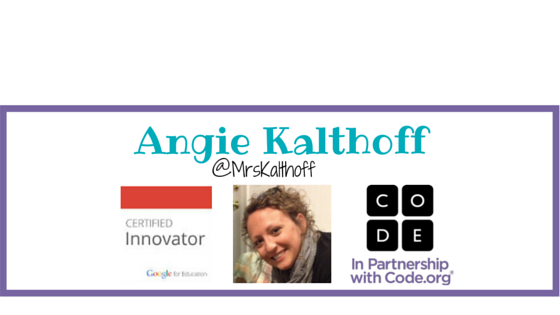
No comments:
Post a Comment