Katie, a wonderful special education teacher, has been working on creating Google Forms to track student growth in a variety of areas (she has done all of the work and I am just there for support). She has inserted student IEP goals to Google Form for ease of tracking. A team effort is made when tracking the goals. Mainstream teachers, individual students and Katie all have access to the form to fill it out. But only Katie has access to the results. With the handy feature of "Summary of Responses"
Katie has quick access to up-to-date charts she can show to both the student and their family, as well as attach to IEP progress reports.
In some cases, each student has their own form and for other items she has one form which they all can use. The example below is a form that they use with many students. The name field is left as a text box for privacy. As she receives the data, she uses a "pivot table" to see specific sets of data for each student. She is then able to easily create a visual, most often a bar graph, to share progress.
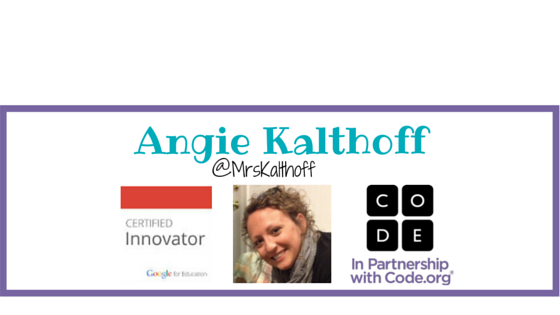


No comments:
Post a Comment