CS50's Introduction to Computer ScienceDay 4
Scratch JR
Sending Messages
You can have characters send messages between each other. Think of a play, different actors having their turn to talk, and you planning when they talk. Sending messages means you are sending something. You don't have to send text, you can send actions too.
Yay Joyce! She shared a lesson that a 1st grader made in her game design class using the send messages feature.
Stop
Will stop all actions for one characters. Mainly used if anything is repeated and you want it to stop if anything else is done. If you have a character doing parallel programs, a basketball jumping, if yo want the ball to stop when it touches another character, a wall or other character who is catching the ball, if it touches x stop everything you are doing and it start from scratch.
Games about finding hidden things, characters were moving all over the screen. Find the hidden star. When kids would tap characters, it would hide. If you tapped the character that would make you win, it would send a message to hide all of the other characters using the send a message feature.
Storytelling, a fairy godmother saying "I freeze all of you." It just stops that one character, unless you use the send a message feature and send it to all characters you want it to.
Student Projects
Documents I have created to help with device organization. Students are encouraged to use the same iPad each time.
From DevTech's site, there is a resource for educators. It starts with the Engineering design process. What is the goal of the project, what are students learning about?
Assessment of Student Projects
During class we had a short discussion on assessment. In the classrooms that I visit, assessment is a topic that comes up often. Classroom teachers need to tie in a subject or standard that they are assessing in order to make this project fit into their day instead of done as an extra "thing."
With that being said, assessment is something that I am constantly thinking about. It might be helpful for you to read Dylan Portelance's research:
"Students can showcase a broad range of computational
thinking concepts as they demonstrate and talk about their
personally meaningful ScratchJr projects for the camera." In his study, students interviewed each other and captured it using the iPad camera. The area adults watched was in computational thinking.
My Connection
From my experience as a teacher in the classroom, it is important to know what you are looking to asses before going into the project. A project that I worked on with students included a few goals:- Storytelling with ScratchJR
- Collaborating with other students
- Working through bugs
- Exploring multiple ways to tell a story
- Using images that help the viewer understand your story
All of the goals above pull from our ELA standards and the CS Framework. This is a project students participated in after using ScratchJR in their classroom with other projects building their background knowledge. In this project, students worked together in pairs at least once a week on their own projects. The role of the partner was to provide suggestions and brainstorm ares of confusion of share input on multiple ways to show an action. During other times in class, students were able to work on their own or choose to work with a partner. Time was scheduled in class for students to share their project as they built it, as well as share anything they discovered that they thought their peers would like to know. The rubric was introduce to the class over multiple days and students knew what their goals were. At the end of our time together, students shared their projects via an Author's Share with the goal of sharing their project, individually, with at least half of the class. They then got to self evaluate their project based on the rubric.
I would love to see how you are assessing student work! Critical feedback and suggestions are apperiacted! Please share! This is an area I ponder often. In schools, we have research based strategies to teach and assess reading, writing, math.... Currently, I am creating resources for activities involving CS and CT with reading, writing math.... in mind. These assessments are created with what I know from other subject areas, experience in classrooms, and with research from others in mind yet I am still unsure of their effectiveness.
ScratchJR Work Time
Animated Genres
Integrating coding with game design and artistic expression. Click here to see the lesson plan on ScratchJr's site.
Curriculum unit ideas:
- animated autobiographies
- superhero games
- languages of the world
- the four seasons
- newspaper reporters
- wacky stories: new endings to classic tales
- my dream room
- all about my family
- what if? stories
- kaleidoscope art
Teaching and Songs
- engineering design process song
- "We ask and imaging, play and create, test and improve, and then we share"
- all while clapping to a beat
- poster found here
- program your teacher
- guess the program
- programmer says
Assessment
- program planning sheets
- scratchJr solve its
- sharing/naturalistic observation
Resources to Dig into
- Watch the DevTech website. They are creating a list to help you see how to create the code in Scratch JR and Scratch. Helping you bridge the connection between the two platforms.
- If you are new to Scratch, check out the following course and how Harvard introduces their students to CS50's Introduction to Computer Science
- Block based programming / object oriented / visual programming
- Scratch is called a Block Based programming language
- Alan Kay, 1940, computer scientist
- "Technology is anything that wasn't around when you were born"

- Algorithm Al https://www.youtube.com/watch?v=cvk5vIgZAZw
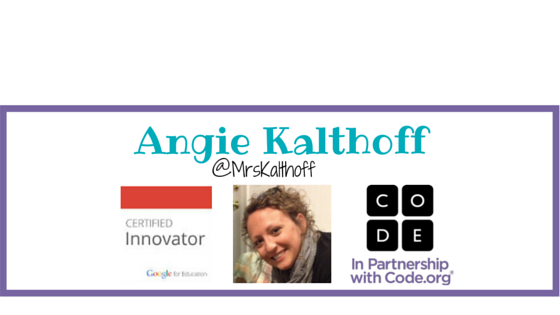








No comments:
Post a Comment