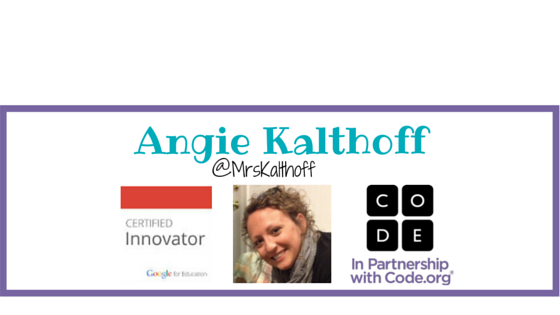The more research I have dug into and the classroom experience I have had with teaching Computer Science in elementary classrooms, I am learning how to introduce concepts through hands on work. Students are learning by doing. A concept which
Seymour Papert,
Marina Umaschi Bers, Mitchel Resnick, and many other CS education researchers share when writing about
Constructionism.
Here is a lesson I did today in conjunction with a 3rd grade teacher to introduce ScratchJR. This 3rd grade class has expierenced programming Dash robots from Wonder Workshop and Ozobots. While this was their first time using ScratchJR it wasn't their first time programming.
Step 1: Introduce ScratchJR and the concept of an Event through "The Programmer Says" which is like "Simon Says."
Click here to view the Google Slides in Drive
Step 2: Explain our app smashing project which involves creating in ScratchJR and sharing in Seesaw.
Step 3: Pair Programming work time.
Here are a few example projects from today!
Click here to view in Google Drive
At the end of this month I will go back into the classroom and coteach a lesson where 3rd graders will take a piece of writing they are proud of and animate it through ScratchJR. Using the screen record feature on the iPad, we will be able to share ScratchJR projects as a video in Seesaw.