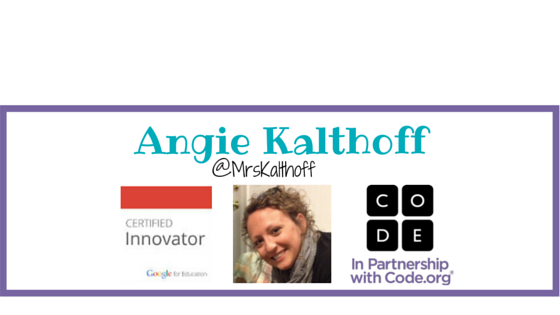When you hear "Black Screen Challenge!" follow these steps, as fast a possible!
1. Tap the power button to put your iPad to sleep.
2. Turn your iPad over so the screen is facing down.
3. Look at the person who said "Black Screen Challenge!"
I am working on a series for the Computer Science Teachers Association (CSTA) blog on Positive Technological Development (PTD) and learning in a hybrid environment with Amanda Strawhacker. Our current post is on Choices of Conduct and I want to share the Black Screen Challenge. The Black Screen Challenge is a classroom managment strategy that I have been using for years. I can't remember who shared it with me. If you are reading this and it was you, please reach out and let me know so that I can give you credit!
I would introduce the Black Screen Challenge when first using iPads with my students, typically in the primary grades. We would talk about the challenge and practice doing it before going off and working on their own.
A few of the questions I would ask as I introduced it include:
- Why do you think we want the screens to be shut off?
- Why do you think we turn the iPads over?
- Why do you think we do it quick?
- Why do you think a teacher would need everyone to give their attention at the same time?
- What do you think should happen if someone doesn't follow the steps in the challenge?