To find the interactive dice go to the "Gallery Essentials" tab on the side (looks like a picture frame). Search for "Dice." Navigate to "Interactive and Multimedia" and you will find many different kinds. Here are a few I often used...
Using this feature allows you to tap the board once and have multiple dice roll. You can roll up to eight dice at a time. If you touch the yellow arrow it will show all of the numbers rolled and add it up.
 Dice- keyword
Dice- keywordUsing this feature you are able to add any text you would like. This is helpful for learning new vocabulary words as well as choosing student groups. Just like the multiple dice, if you touch the yellow arrow it will put text of the word rolled onto your document.
Dice-image
Using this feature you are able to replace what would be numbers or text with images. I often would put pictures of students on the dice as a way to get to know each other.
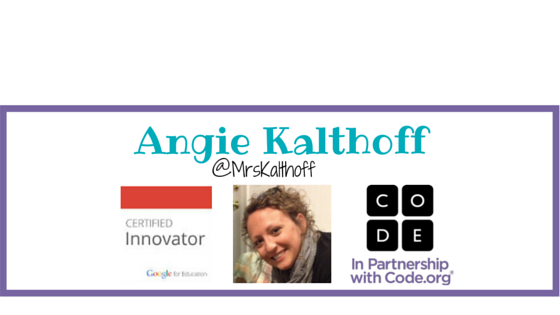



No comments:
Post a Comment