I often use Google Slides when presenting at a conference and sometimes need to access other websites easily. So my screen typically looks something like this:
Instead of going full screen like the image below.
In the past there were two ways that I would get to a screen for presenting.
- The first option I would use is found inside of Google Slides while editing the document. I would click on "Present with speaker notes" and click away from the notes, leaving just the presentation with access to my tabs.
- The second option I would use is publishing the presentation to the web and using a special URL
Not any more my friends, not any more!
Today I stumbled upon an easy fix on the Shake Up Learning Blog. Find the word "edit" in the url and replace it with the word "preview." Thanks Kasey!
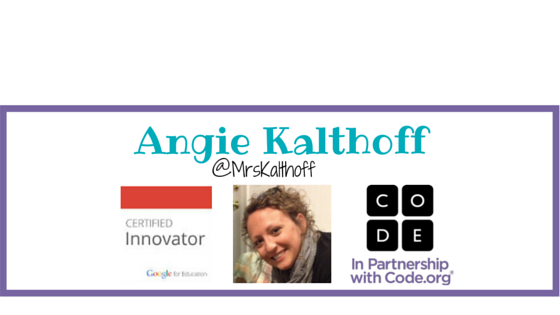


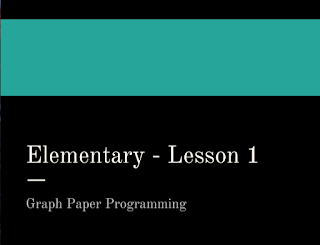



No comments:
Post a Comment