Many of the tips found on the site are included in the iPad Basics class I teach for:
- My school district
- https://sites.google.com/a/apps.isd742.org/ipad-integration/beginners
- Conferences
- https://sites.google.com/site/teachertotech/events-1/ipad-refresher
- Community Education
- https://sites.google.com/site/teachertotech/events-1/community-education---ios7
Here are a few that want to share and a few that are new to me!!
- If you put your phone on airplane mode, it will charge twice as fast - lifehacker.com
- In Safari, hold down the period key to quickly add a domain in the search bar
- 4/5 finger
- Swipe to go between open apps
- Push up from the bottom of the screen to see open apps
- Bring fingers together to get out of app
- When iPad is locked, put your finger on the camera in the lower right corner and slide it all the way up to quickly access your camera
- Turn on Speak Selection in
- Settings
- General
- Accessibility
- Speak Selection
- Turn "On"
- Add a website to your home screen in Safari
What are your favorite tips to share? Please let me know!
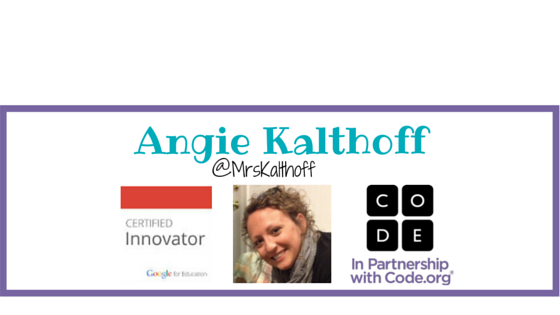
Great start to 23 Mobile things! Thanks for sharing the links to your iPad slides. What a wonderful resource. Keep it up!
ReplyDeleteJohn Meyerhofer
CMLE 23 Mobile Thing Coach