Back to managing your tools for your PLN. I use HootSuite to watch hashtags (#) , follow certain groups of people and post to multiple accounts.
Have you heard of Twitter Chats? Here is a list of Twitter chats by day of the week and time
bit.ly/officialchatlist
If you are solely using the Twitter application, these chats will be hard to follow. HootSuite allows you to make a stream following a hashtag of your choice. Sunday night at 7pm Minnesota educators are using the hashtag #MNlead to discuss leadership in education. If you want to follow along in the conversation, I would recommend using a service such as HootSuite.
bit.ly/officialchatlist
If you are solely using the Twitter application, these chats will be hard to follow. HootSuite allows you to make a stream following a hashtag of your choice. Sunday night at 7pm Minnesota educators are using the hashtag #MNlead to discuss leadership in education. If you want to follow along in the conversation, I would recommend using a service such as HootSuite.
Here is an example of how hashtags, questions and posts at people are used
In my HootSuite account I have multiple pages and each page has a different purpose.
- One page has the top people I follow and interact with. This allows me to easily navigate their Twitter posts and interact with them.
- Another page is just for information about me. I see when someone Direct Message (DM) me, posts at me (@), and a stream of new followers.
- My third page is a page of conference hashtags (#). I love to connect with others via Twitter while conferences are going on. If I am in a great session I will Tweet out what I am learning, when I attend EdCamps I typically tweet my notes for the day, and if I am leading Professional Development (PD) I will share my resources.
- My last page brings us back to the Twitter chats. I went through the list of daily chats and chose one chat per day. If I ever have some down time, I will got to this page and read through previous chats or contribute to a live chat. (Picture above)

My Personal Learning Network has influenced me immensely as a teacher and learner. I have connected with so many wonderful people over the past few years, whom I would have never had the chance to connect with.
Call to action! Have you participated in a Twitter Chat? If not, try one out. I bet you will learn a thing or two!
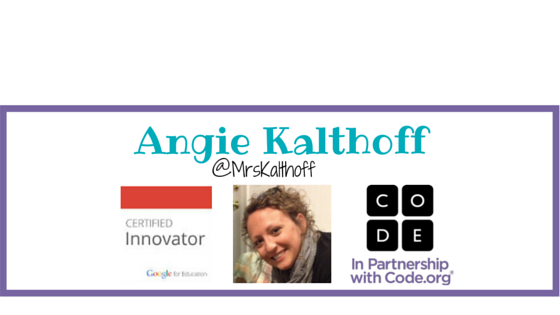

No comments:
Post a Comment