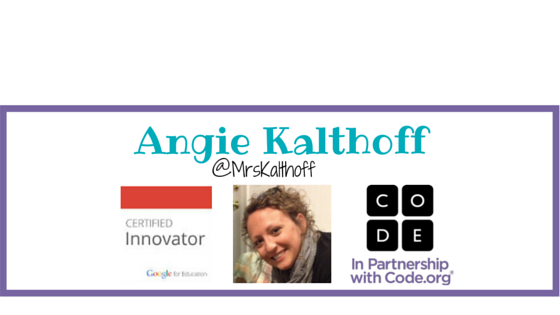My takeaways from ISTE 2016
This blog post is my reflection for the CMLE scholarship I received to help cover part of my cost to attend ISTE 2016. I am sending a big THANK YOU to the Central Minnesota Libraries Exchange for your support. You can learn more about https://cmle.org/
The two questions I will reflect on include:
- What were your favorite takeaways or new things learned?
- As a result of attending this event, can you identify and explain a few things you can use/apply to your work or practice?
The two games I got to experience are:


You can learn more about the games at http://www.breakoutedu.com/games
While participating in the game, I was part of a team of educators who all had the same goal, to solve the puzzles to break open the box. Each time I participated, my role in the game changed based on the other personalities in the room. One time, I was a leader in helping others figure out what to do. The next time I was a worker and was assigned a task to figure out with a small group of people.
I now look forward to leading my first BreakOut Edu in August at workshop I am leading for Innovative Educator Consulting as a team building activity. The website shares that "Breakout EDU creates ultra-engaging learning games for people of all ages. Games (Breakouts) teach teamwork, problem solving, critical thinking, and troubleshooting by presenting participants with challenges that ignite their natural drive to problem-solve." Exactly what I am looking for!! I hope the participants are inspired, like I was, to bring this back to their schools.
I challenge you to try it and share your experience on social media with the team. https://twitter.com/breakoutEDU
- Computer Science for All is an effort many are participating in...
- Happy Maps (Course 1)
- Real Life Algorithms - Dice Race (Course 3)
Throughout the week at ISTE, we had a challenge for people to share how they are using Computer Science (CS) in their classrooms. You can see how people responded by checking out #wecancode on Twitter.
Tuesday morning there was a surprise appearance by R2-D2 and Hadi Partovi, founder of code.org, where he explained how important it is to expose all students to CS. Code.org would like educators to know
- “Anybody can learn” (whether you’re a student or teacher)
- It’s about “computer science,” not “code,” and our focus is on schools
- Computer science is foundational - for EVERY child
- Improving diversity is core to our mission
- This is a teacher-powered movement
Hadi showed how easy it is to get started in your first plugged activity by creating a game in the Star Wars hour of code course. My poster session took place right after the keynote finished and many people stopped by. My topic was on how kids can code and many ways to approach it. However, many people were interested in Code.org since Hadi had just spoke about it. I am obviously a huge fan of code.org, I was happy to talk a lot about it and answer questions.
I was able to connect with many teachers are implementing CS into their schools. My role at technology conferences has evolved over the past few years. At first, I would attend to consume information. Now I attend to share information, empower educators in their practice, and make connections that last beyond the conference.
**At my code.org workshop last week an attendee shared the following link bit.ly/ISTE16tote this document has each day of the conference broken down with resources for each session. Yikes!! This is a great tool. **