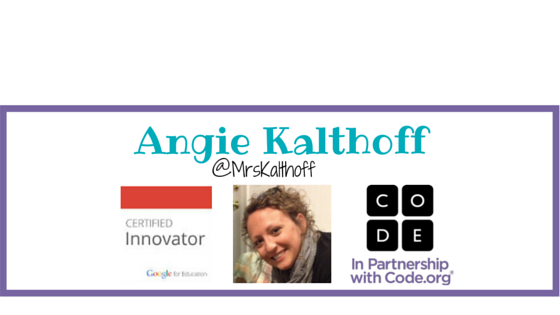We start day two with What's Trending in the Workplace panel with:
Khary Campbell, General Mills
Claire Lundy, Emerson
Amber Sherow, Travelers
Cole Turnbow, Accenture
Skills in school versus skills in the workplace
Here are a few topics that were covered and responses from the panel:
-Team work is important, they don't take individual tests in their jobs
-Long papers, essays, not used in their job
-Be concise, use bullet points
-Tell compelling stories to get your point across
-Speaking V.Written, Which is more important? You need to be consistent across both. One is not more important than the other
-Written - Your resume is important to get you to the point where you can have a conversation, with confidence
-Primary Education- how can we start preparing kids at a young age? Critical thinking skills, step back and think about the big picture
-What do you look for? Always an opportunity for you to learn something, such as volunteer opportunities, what did they learn and are they able to take that into their next opportunity
-GPA does matter, but if someone applies who has a lot of experience, flexibility and passion they will have a better chance of being hired
-Interest, people who share their true passion, helps show how engaged they are and share why
-Thoughts on LinkedIN? It is checked, it is used for recruiting, keywords, both parties should use it to learn about each other,
-Social Media presence? It is checked, be careful. Not all companies check it. When you are posting on social media, you are posting on behalf of the company
-Diversity and Inclusion, looking at organizations that partner with the company, edge program at Travelers, networks within companies where employees have an opportunity to learn about backgrounds and genders, appreciating differences is a program that every employee is required to take, performance objectives around inclusive leadership for every leader within the organization, diversity makes for better teams, ERG employee resource groups, Truly Human display what the truly human part of each person is, unconscious bias training, courageous conversations
-Cell phone use on the job, on the manufacturing floor they are not allowed in order to prevent distractions, in office settings they are allowed as long as they are not preventing people from doing their daily work, less about fighting it and more about how can we use it to benefit the business, cellphones are used for business all the time for work, people need to know when it is appropriate to use cellphones and when it is not appreciate, understanding what the best form of communication is -is a skill
-Most important or tech tool you use? Video conversations because you can see nonverbal cues and body language, used the most is email but not the favorite, VR is used for training which is a completely different way to interact
-Fail fast is something that is talked about a lot, design thinking and agile, the days of doing big long projects are pretty much over, trying to get things out faster, students need to understand failure and how to learn and improve for next time
-Top concerns of the future workforce? Not having enough hard working people who will stick around and not ghost you, there isn't a commitment and people are not staying around more than months which is negatively impactful to the business, it takes a lot of money to find the right person and train them and when their decision to move on is quick it effects a lot
"Kids graduating from college right now will have over 16 jobs in their lifetime."
-What are you most excited about? Flexibility and ability to adapt to new things, the job market is incredible right now, we can't hire enough, there are opportunities available for people who want them, open to taking risks, excitement, low fear, traveling the world, interacting with different people and cultures gives you different experiences,
Breakout Sessions!
Write your own BreakoutEDU
Tom Sebo and Noah Schumacher from Stillwater Middle School
- Hook students naturally
- Make connections to your curriculum
- Engage students intrinsically
- Create a 'headache' that math can cure - Dan Meyer
- Tom and Noah's goal: one concept for each lock
- Wrote a grant for $125 per kit, 6 students using one kit
- Cultivate grit and perseverance
- The teacher is the coach instead of a lecturer
Resources they like to use:
- TedTalk Riddle - 5 colors
- USB Drive
- Hour of Code - Star Wars - key-code is directional, made a story about Star Wars and wrote a clue around. They didn't tell kids it was an hour of code game, kids were able to figure it out
- Black light
- Dewey Decimal System
- Visual Patters http://fawnnguyen.com/
What they learned:
- Set a time limit
- Talk about the possibility of failure
- Create classroom rules together
- Have volunteers