Mrs.Pac-Man
Donkey Kong
...all while Girls Just Want to have Fun is blaring in the background...
... is this real life?
Can this be how I start every day?
— Chris Aviles (@TechedUpTeacher) August 6, 2018
Practical Pi!
Traditional setup: Pi, keyboard, mouse, monitor (hdmi, dvi, vga+adapter(not all created equal))
sceptre e205w-160 vga build-in speaker
Networking (SSH): connect without a screen and accessed via the ssh protocol using the terminal, multiple machines can be connected, great as an intro to Linux, can be 1 pi per class or 1 per group/student
Networking (VNC): connected without a screen and accessed via the vnc protocol, graphical interface is provided over the network, great where space is limited; uses same keyboard and mouse
PiNet: A pc/laptop can run an LTSP server to manage a set of Raspberry Pis
PiZero: Portable projects, small and light weight (stick of gum size), doesn't have as much processing power, $10, can run the projects that we created in the Raspberry Pi, think wearable led name badge, needs a power source if you are going to make it portable,
Funding Hardware: PTA and crowdfunding, donations from local corporations, souring the basement, donorschoose.org, techsoup (website that connects you to organizations that are giving away things)
SD Card: 8 GB (or bigger), class 10 (read and write speed of the card), SanDisk Ultra is a great card to get
Downloads: Noobs, Raspbian, use a copying machine when done for a lot, PiBaker(makes it easy duplicate sd cards) pibakery.org, etcher is another tool for duplicating, Dropbox or GitHub are places to save information, Google Drive is a great place to save Thonny code (copy and paste), Minecraft Pi edition, Node-RED is programming language from IBM made for the Internet Of Things (IOT) on the Raspberry Pi, Visualizations with Cayenne,
Quick links & resources
- rpf.io/partspack this is what we used at picademy and it is around $12
- rpf.io/picademyimage you can use the image we used from GitHub
- rpf.io/projects use to help you decide what to make!!
- rpf.io/trainonline free to take and social, usually a few hours of work each week for a few weeks in length
- helloworld.raspberrypi.org all issues are free written by educators for educators
- rpf.io/rcedirectory use this directory to find certified educators in your area!!
Worktime
We had a full day of projects and only a little bit of time for each project... one project that I have been dreaming about since my shoe rack was built is a rack that will spin by the push of a button. We had 15 minutes to prototype one and I think it can be done!
This is the #shoerack that will be powered by the @Raspberry_Pi and motor once I get home! #shoevenirs #picademy #realworldapplications #goteam #prototype #playdoughshoes pic.twitter.com/GTruaEG5dw— Angie Kalthoff (@mrskalthoff) August 9, 2018
Picademy Buttons
I won a #picademy button for my #selfiegame !!
— Angie Kalthoff (@mrskalthoff) August 9, 2018
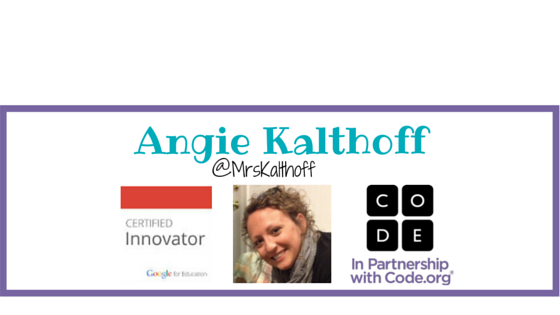




No comments:
Post a Comment